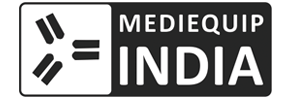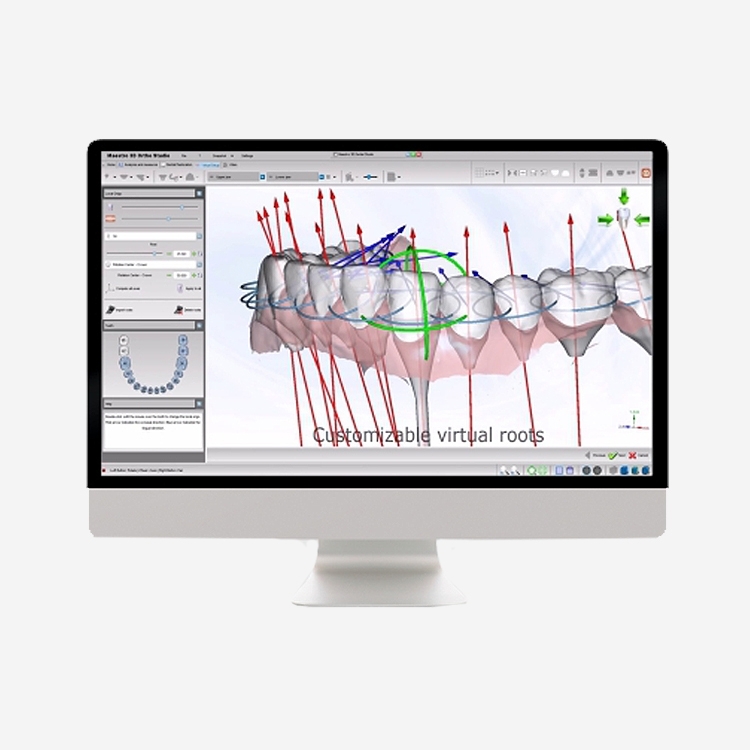₹550,000.00 – ₹750,000.00
Maestro 3D Aligner Studio
Ortho Studio is a dedicated software package used for the inspection, editing and analysis, using high-quality 3D data of patient’s cases scanned with Maestro 3D dental scanner. It is accompanied by a free viewer that allows to distribute the digital models to the customers. Available both for PC and iPad.
Maestro Ortho Studio Viewer – Allows to view the 3D models, created with Ortho Studio. The viewer has zooming, panning and full 3D rotation, analysis and measurements of the models. Specific data about the model, patient, etc. are also displayed on screen.
HIGHLIGHTS:
Powerful – It is a robust and precise CAD software that allows you to work on all types of patients’ cases;
Complete – Allows you to make various types of processing;
Fast – Just a few minutes to perform all the analysis, inspection and creation;
Easy to use – Thanks to the wizard mode is very easy to perform any operation. In a few easy steps you can add your own virtual bases of the maxillary and mandibular models or achieve transparent masks;
Widespread – Hundreds of installations in different countries of the world, make it an instrument recognized as essential to the work of both the laboratory and clinical;
Open – Both inbound and outbound, the software accepts and generates open standard file, making the user free to turn to those who prefer to produce;
The basic module of Ortho Studio allows you to manage clinic, doctors, patients and cases through a database. It allows to create virtual bases (ABO, ABO-2013, Ricketts, Parallel, Tweed) and add it to the scanned stone models. It is also possible to perform occlusal inspection analysis, 2D / 3D sections, measurement on teeth and full archs. This module is required in order to use the other modules.
Orthodontics Software Maestro 3D – Configuration A
The professional orthodontics design software solution Maestro 3D is a complete dental CAD software for orthodontic work design. It is dedicated to the inspection, editing and analysis of patient 3D data, scanned with a 3D dental scanner such as DS-EX Pro or Aoralscan by Shining 3D. It is accompanied by a free visualization module that allows digital models to be distributed directly to customers. It is available for PC and iPad.
Additional Information
| Software Configuration |
|---|